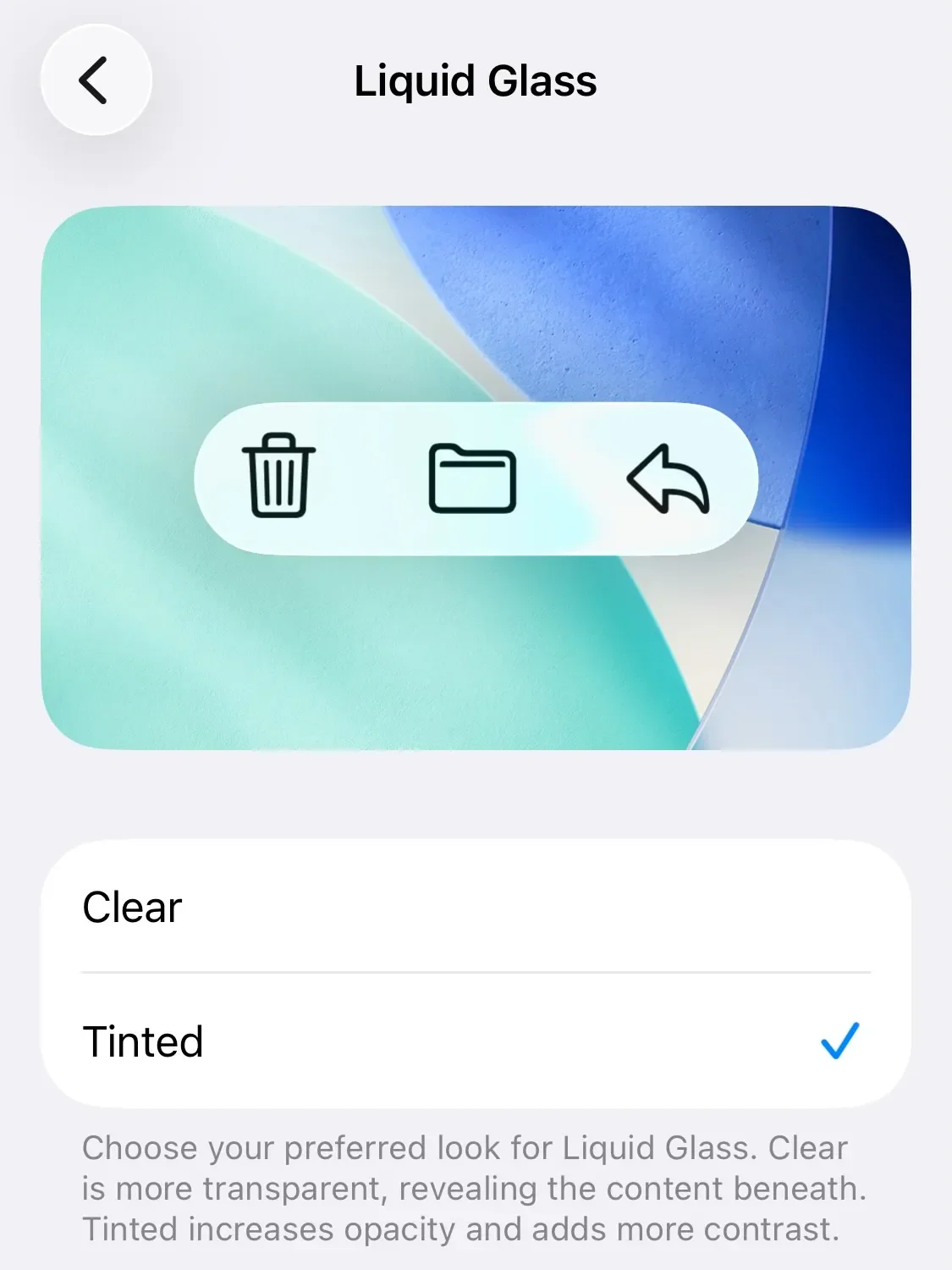Apple Adds Liquid Glass Opacity Level Setting
There has been a lot of controversy around Apple's new operating system, iOS 26, due to all the glass everywhere, which sometimes makes places look weird. So Apple recently added in the iOS 26.1 developer beta, a setting that allows you to change how much opacity the glass has.
As you can see in the photos above, there are only two options: the clear one is the normal liquid glass look, and the tinted one adds an opacity to the glass. There is no slider to change the opacity right now, so you only get the Apple-chosen Tinted version.
With this new setting, there could be more adoption of the new operating system, because it will make things easier to see. But, I think Apple still has a long way to go before they get Liquid Glass to how they want it to look!
If you have Apple devices, do you use iOS 26 on them? Do you like the glassy look? Do you think this new customization will bring more people to update? Let us know in the comments!
Source and Images: The Verge/Jay Peters and The Mac Observer